
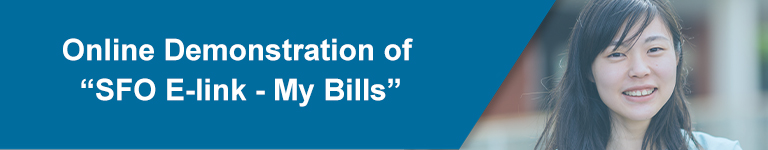
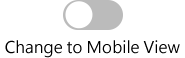
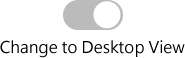
Pre-requisite Requirements
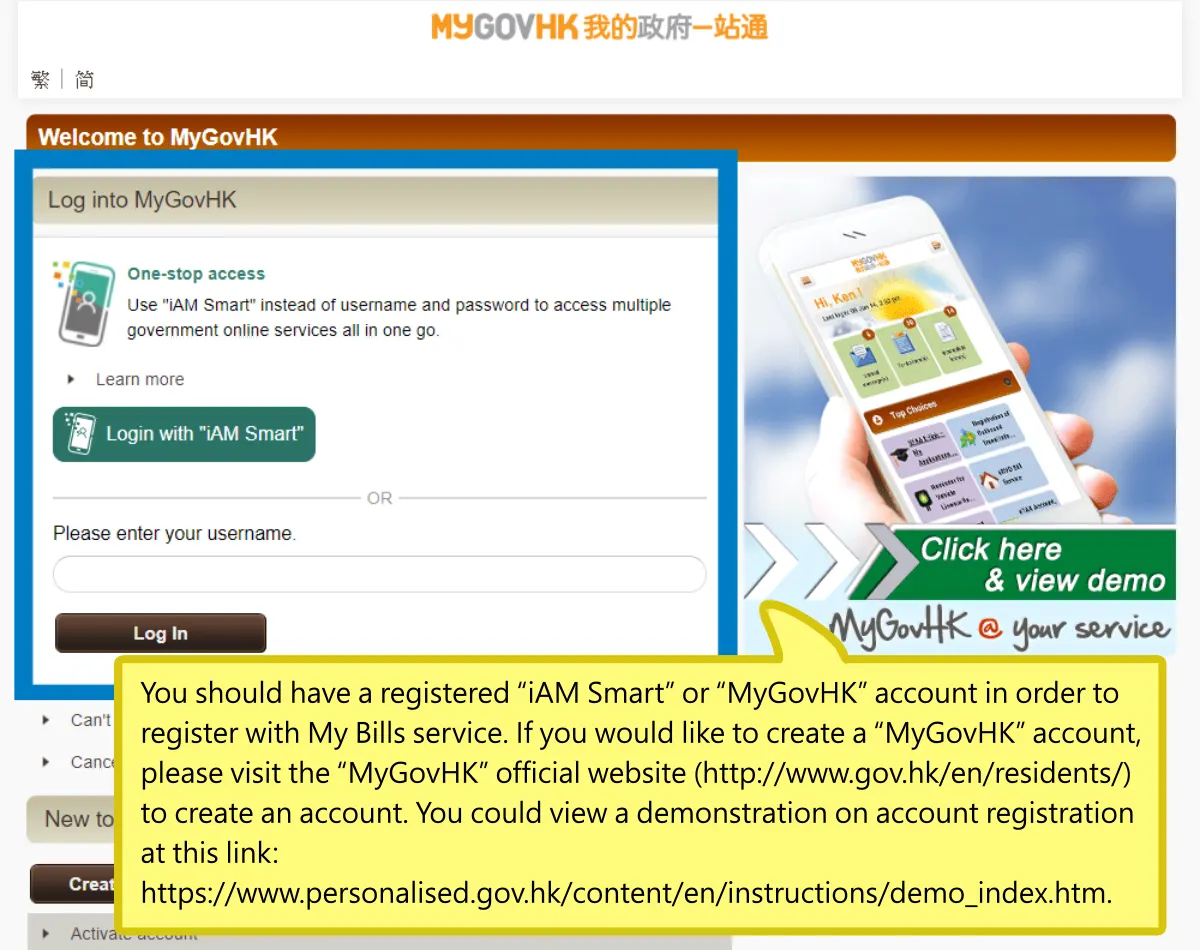
1. A registered “iAM Smart” or “MyGovHK” Account
You should have a registered “iAM Smart” or “MyGovHK” account in order to register with My Bills service.
If you would like to create a “MyGovHK” account, please visit the “MyGovHK” official website (http://www.gov.hk/en/residents/) to create an account. You could view a demonstration on account registration at this link: https://www.personalised.gov.hk/content/en/instructions/demo_index.htm.
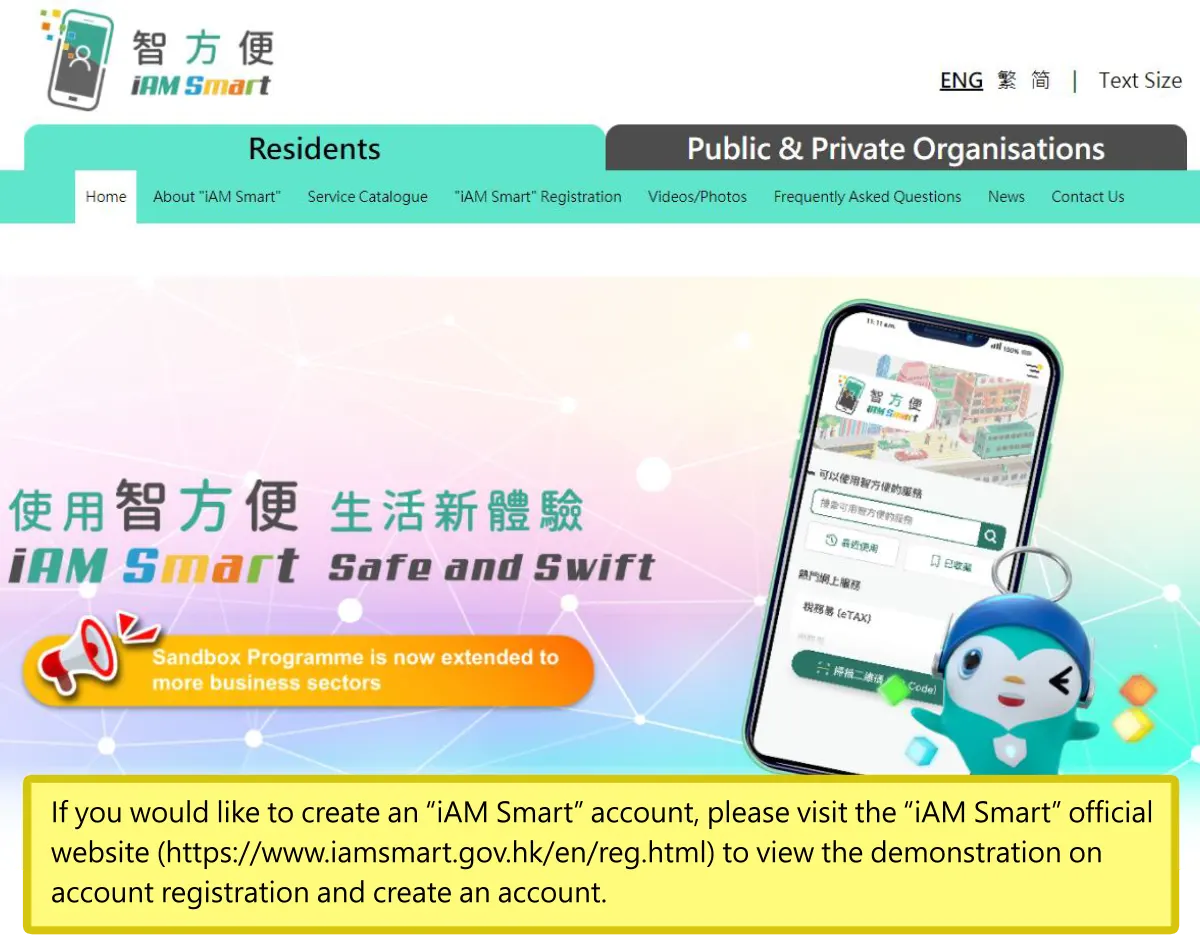
If you would like to create an “iAM Smart” account, please visit the “iAM Smart” official website (https://www.iamsmart.gov.hk/en/reg.html) to view the demonstration on account registration and create an account.
2. Link-up Code / ATM or PPS Reference Number / Loan Reference Number
You need one of the following codes / reference numbers to register with My Bills service:
- Link-up Code
- ATM or PPS Reference Number
- Loan Reference Number
(a) Link-up Code
If you are applying for Tertiary Student Finance Scheme (TSFS) / Financial Assistance Scheme for Post-secondary Students (FASP) / Non-means-tested Loan Scheme for Full-time Tertiary Students (NLSFT) / Non-means-tested Loan Scheme for Post-secondary Students (NLSPS), you can find the link-up code on the notification of result of application for financial assistance.
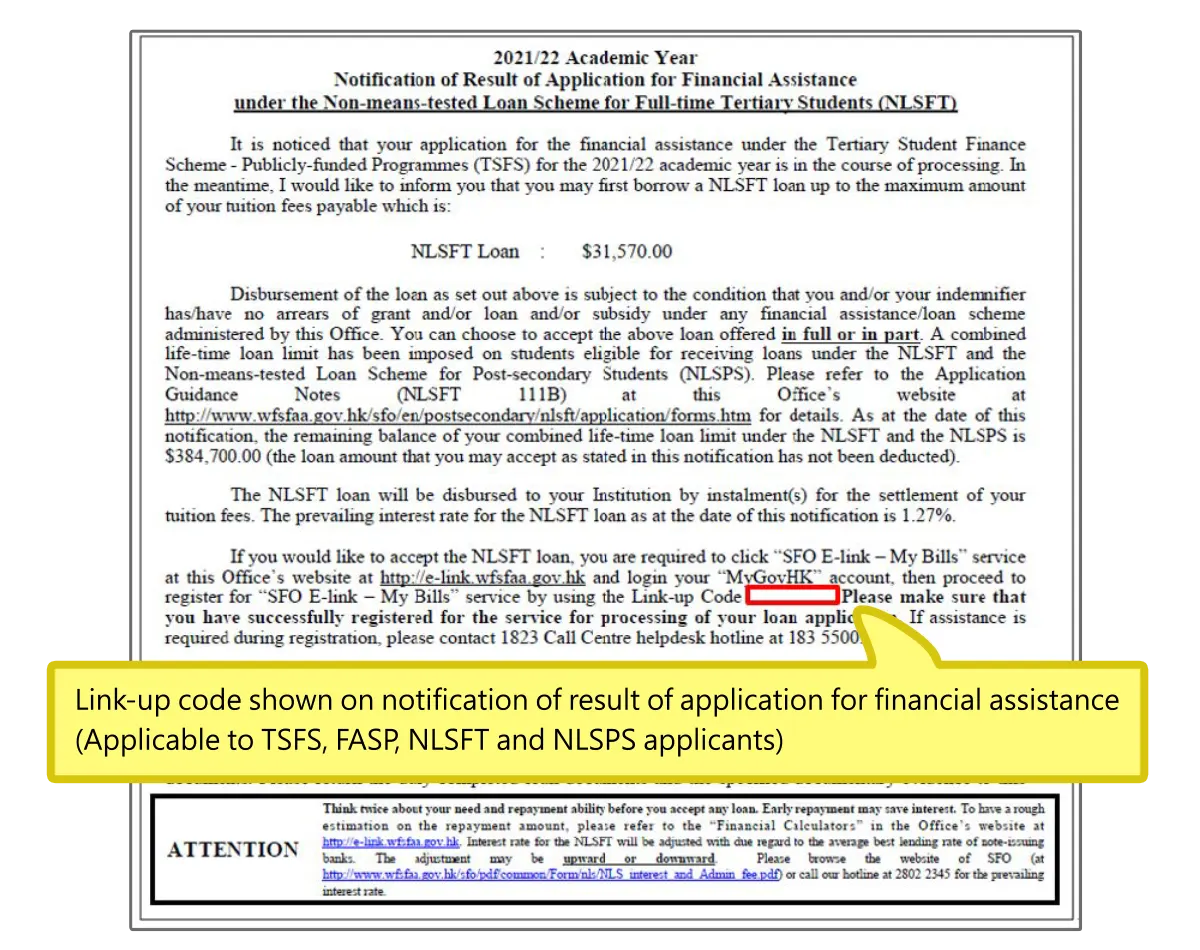
Link-up code shown on notification of result of application for financial assistance
(Applicable to TSFS, FASP, NLSFT and NLSPS applicants)
(a) Link-up Code
If you are applying for Extended Non-means-tested Loan Scheme (ENLS), you can find the link-up code on the acknowledgement.
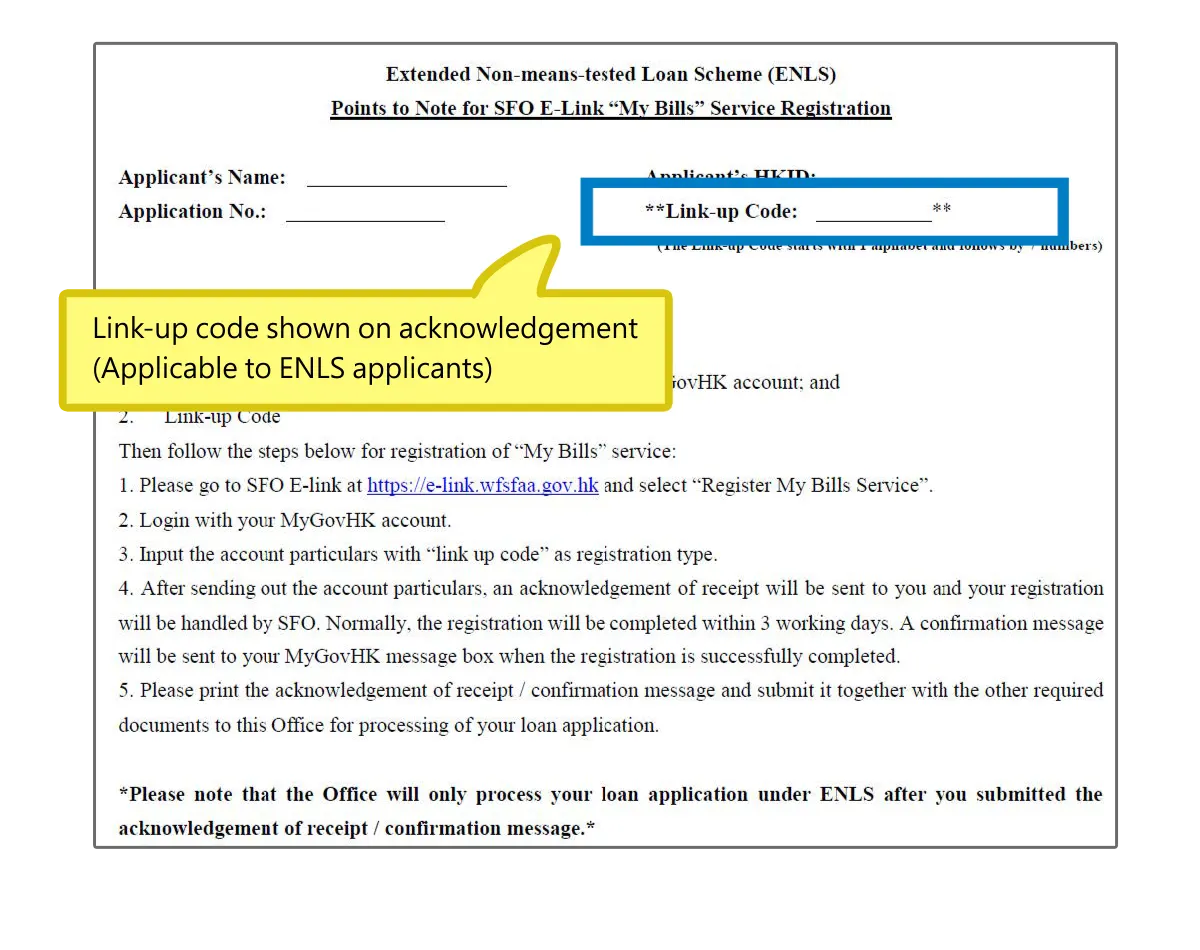
Link-up code shown on acknowledgement
(Applicable to ENLS applicants)
(b) ATM or PPS Reference Number
You may use the ATM or PPS Reference Number of any of your loan accounts to register with My Bills service. You can find the ATM or PPS Reference Number on the demand note.
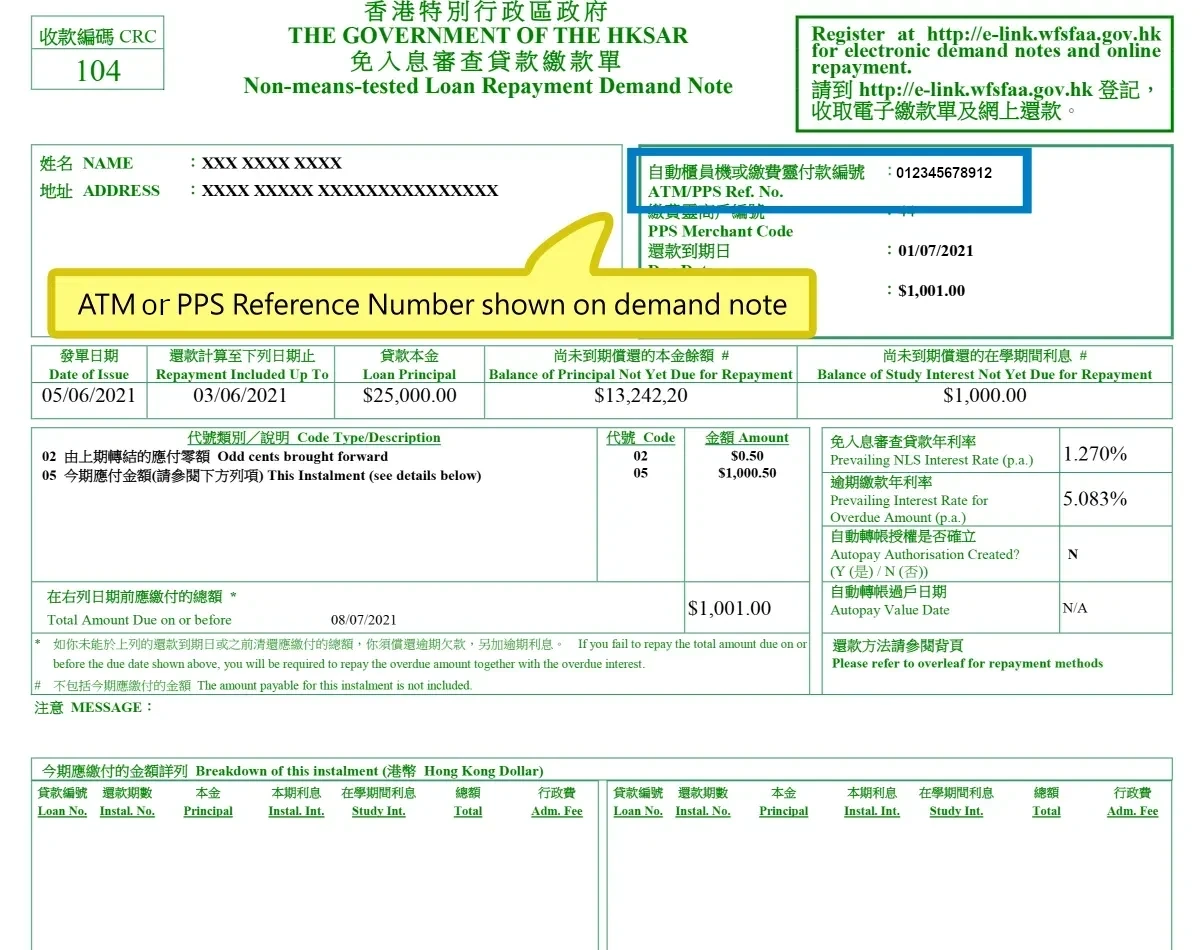
ATM or PPS Reference Number shown on demand note
(c) Loan Reference Number
You may use the loan reference number of any of your loan accounts to register with My Bills service. The loan reference number could be found on the letter of commencement of repayment or the repayment schedule.
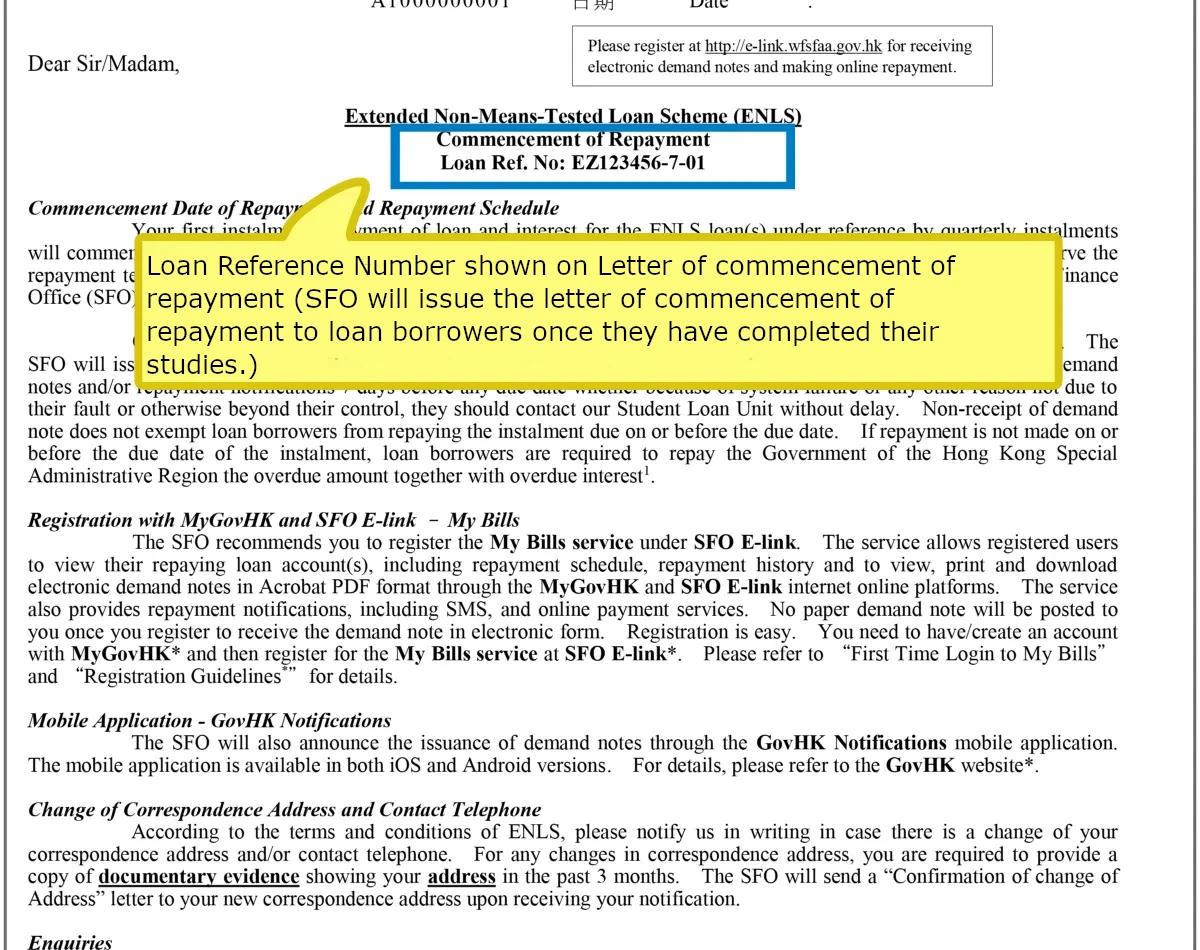
Loan Reference Number shown on Letter of commencement of repayment
(SFO will issue the letter of commencement of repayment to loan borrowers once they have completed their studies.)
(c) Loan Reference Number
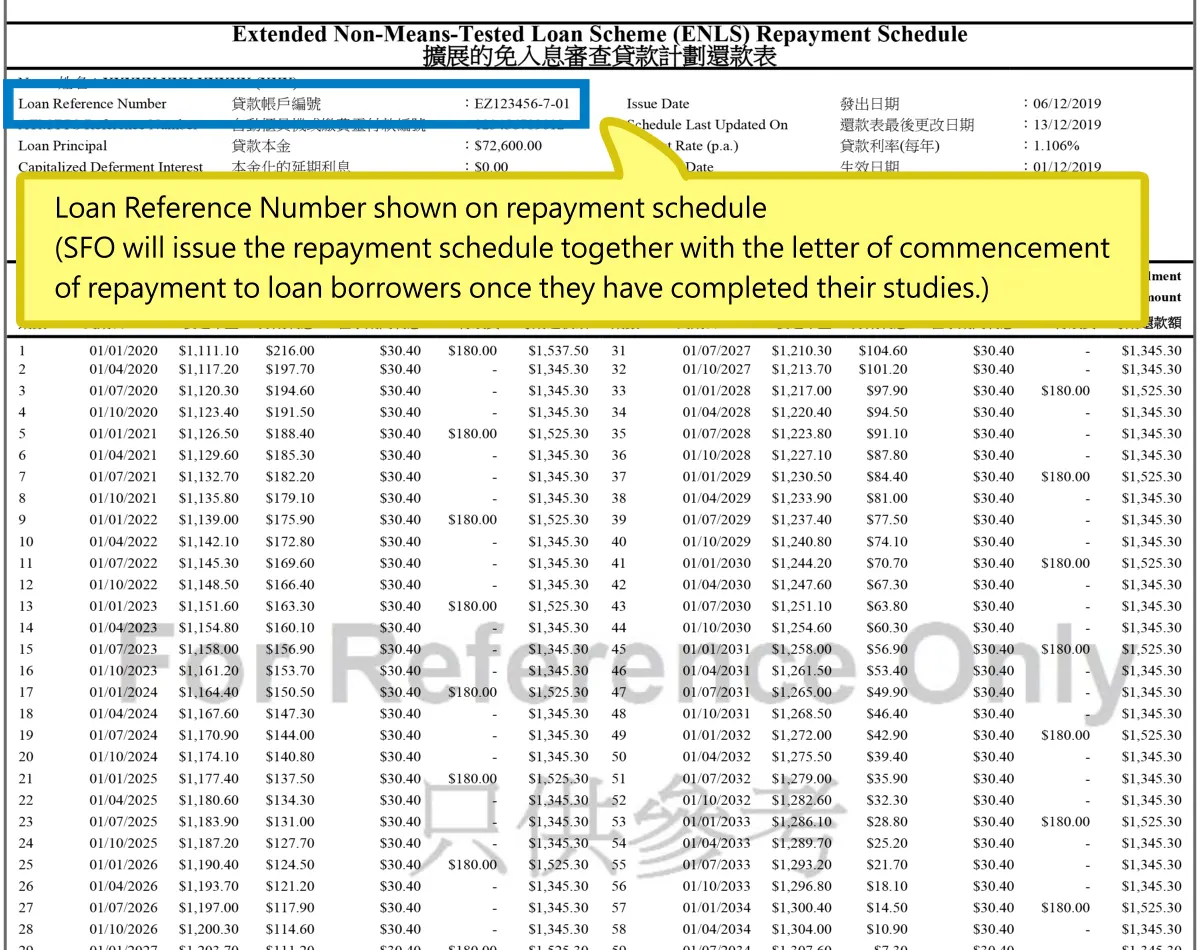
Loan Reference Number shown on repayment schedule
(SFO will issue the repayment schedule together with the letter of commencement of repayment to loan borrowers once they have completed their studies.)
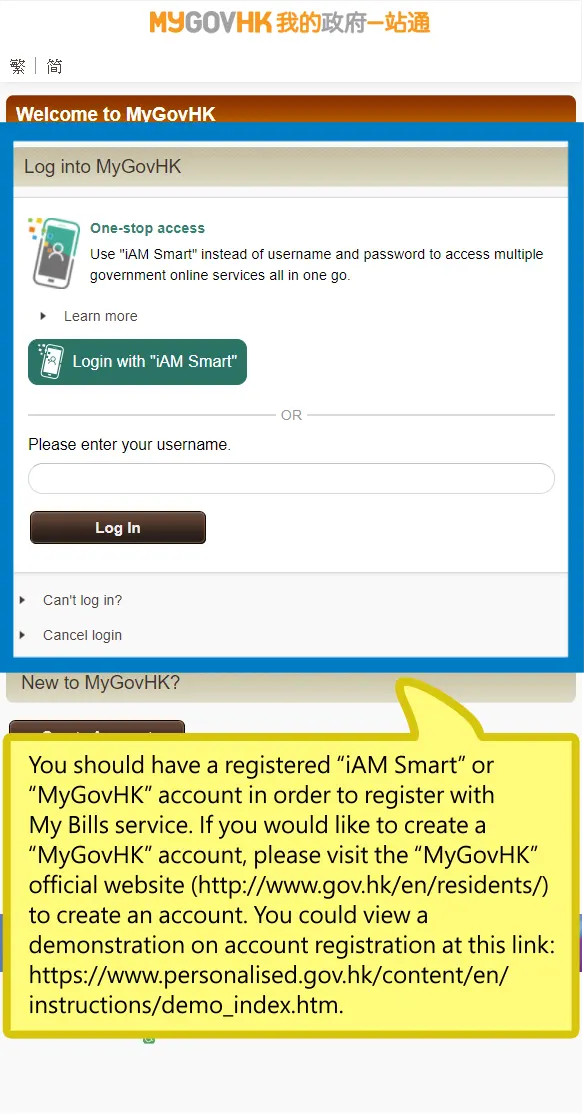
1. A registered “iAM Smart” or “MyGovHK” Account
You should have a registered “iAM Smart” or “MyGovHK” account in order to register with My Bills service.
If you would like to create a “MyGovHK” account, please visit the “MyGovHK” official website (http://www.gov.hk/en/residents/) to create an account. You could view a demonstration on account registration at this link: https://www.personalised.gov.hk/content/en/instructions/demo_index.htm.
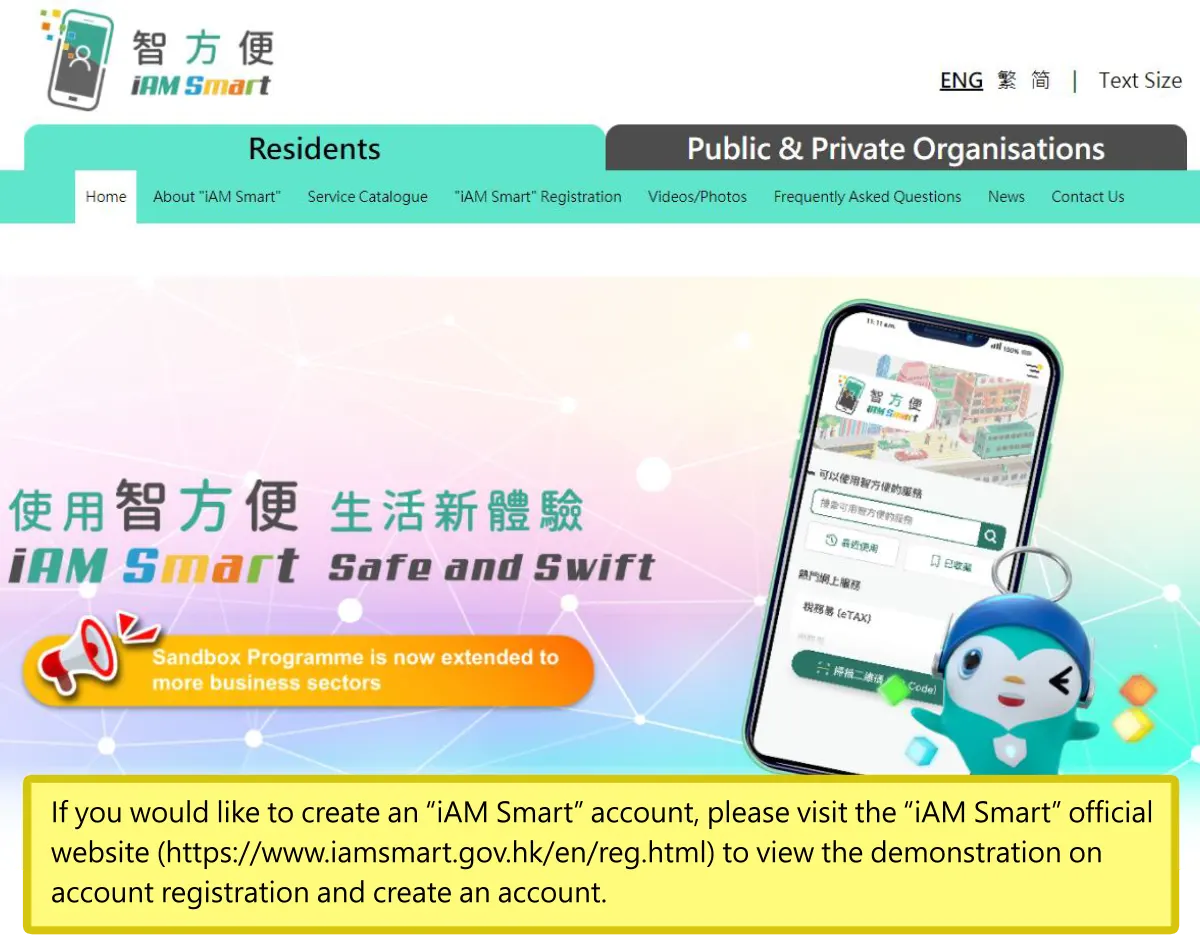
If you would like to create an “iAM Smart” account, please visit the “iAM Smart” official website (https://www.iamsmart.gov.hk/en/reg.html) to view the demonstration on account registration and create an account.
2. Link-up Code / ATM or PPS Reference Number / Loan Reference Number
You need one of the following codes / reference numbers to register with My Bills service:
- Link-up Code
- ATM or PPS Reference Number
- Loan Reference Number
(a) Link-up Code
If you are applying for Tertiary Student Finance Scheme (TSFS) / Financial Assistance Scheme for Post-secondary Students (FASP) / Non-means-tested Loan Scheme for Full-time Tertiary Students (NLSFT) / Non-means-tested Loan Scheme for Post-secondary Students (NLSPS), you can find the link-up code on the notification of result of application for financial assistance.
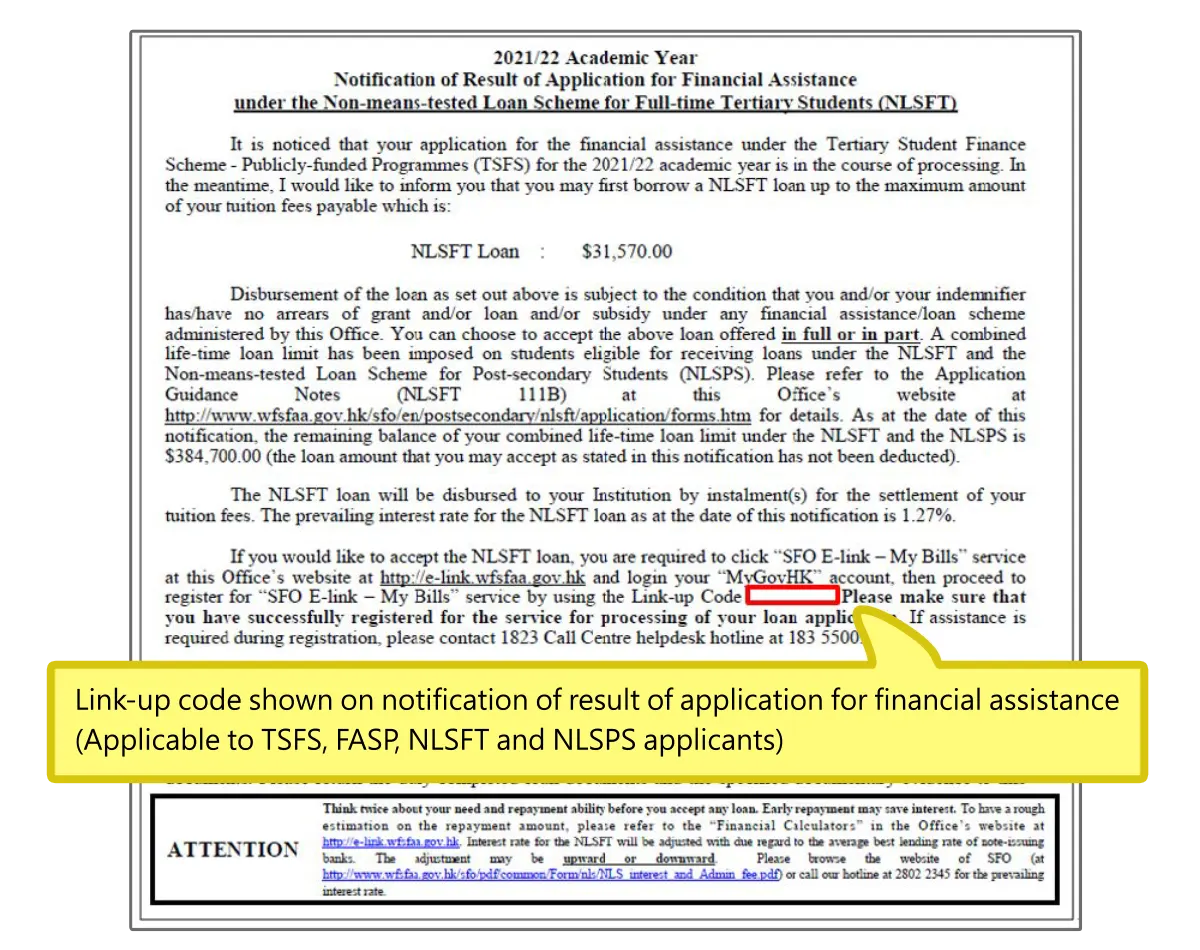
Link-up code shown on notification of result of application for financial assistance
(Applicable to TSFS, FASP, NLSFT and NLSPS applicants)
(a) Link-up Code
If you are applying for Extended Non-means-tested Loan Scheme (ENLS), you can find the link-up code on the acknowledgement.
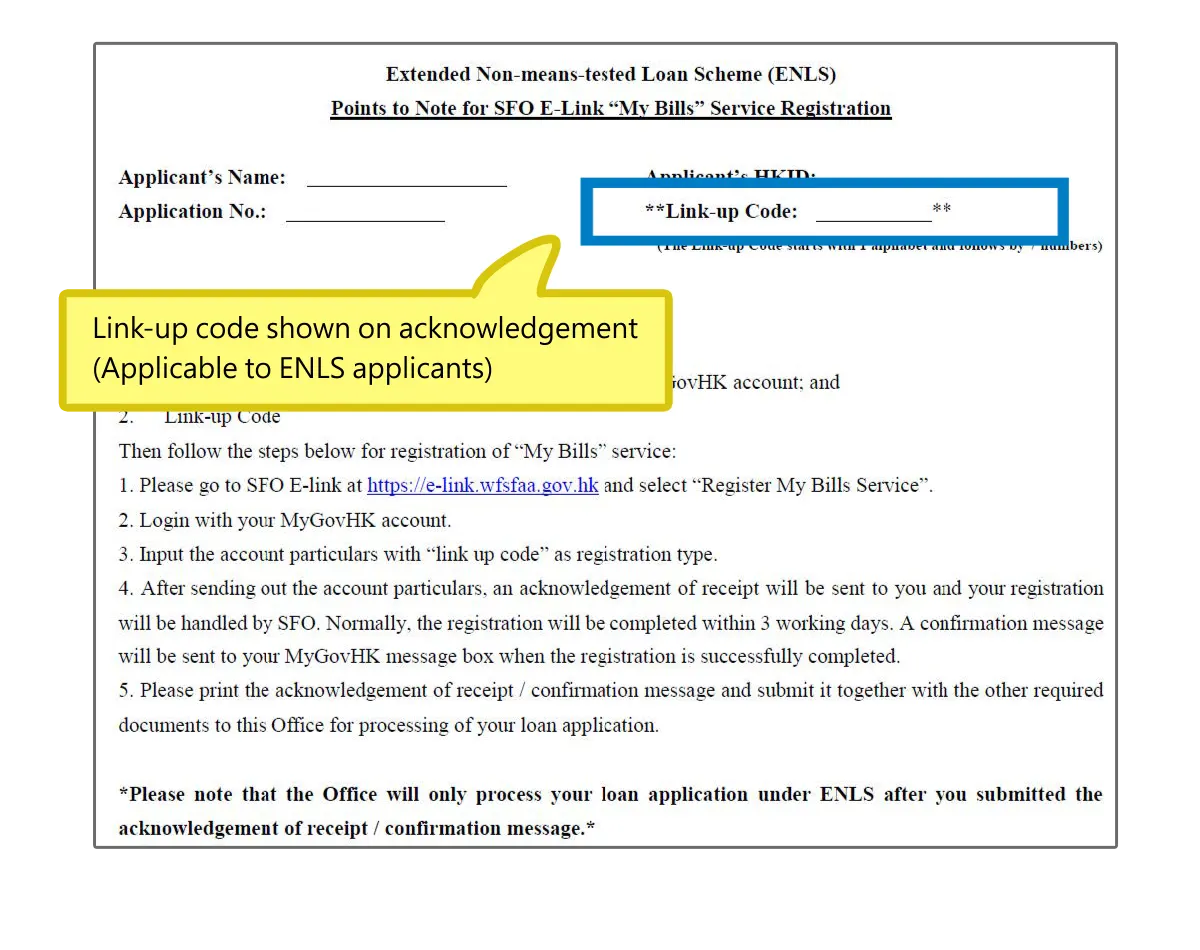
Link-up code shown on acknowledgement
(Applicable to ENLS applicants)
(b) ATM or PPS Reference Number
You may use the ATM or PPS Reference Number of any of your loan accounts to register with My Bills service. You can find the ATM or PPS Reference Number on the demand note.
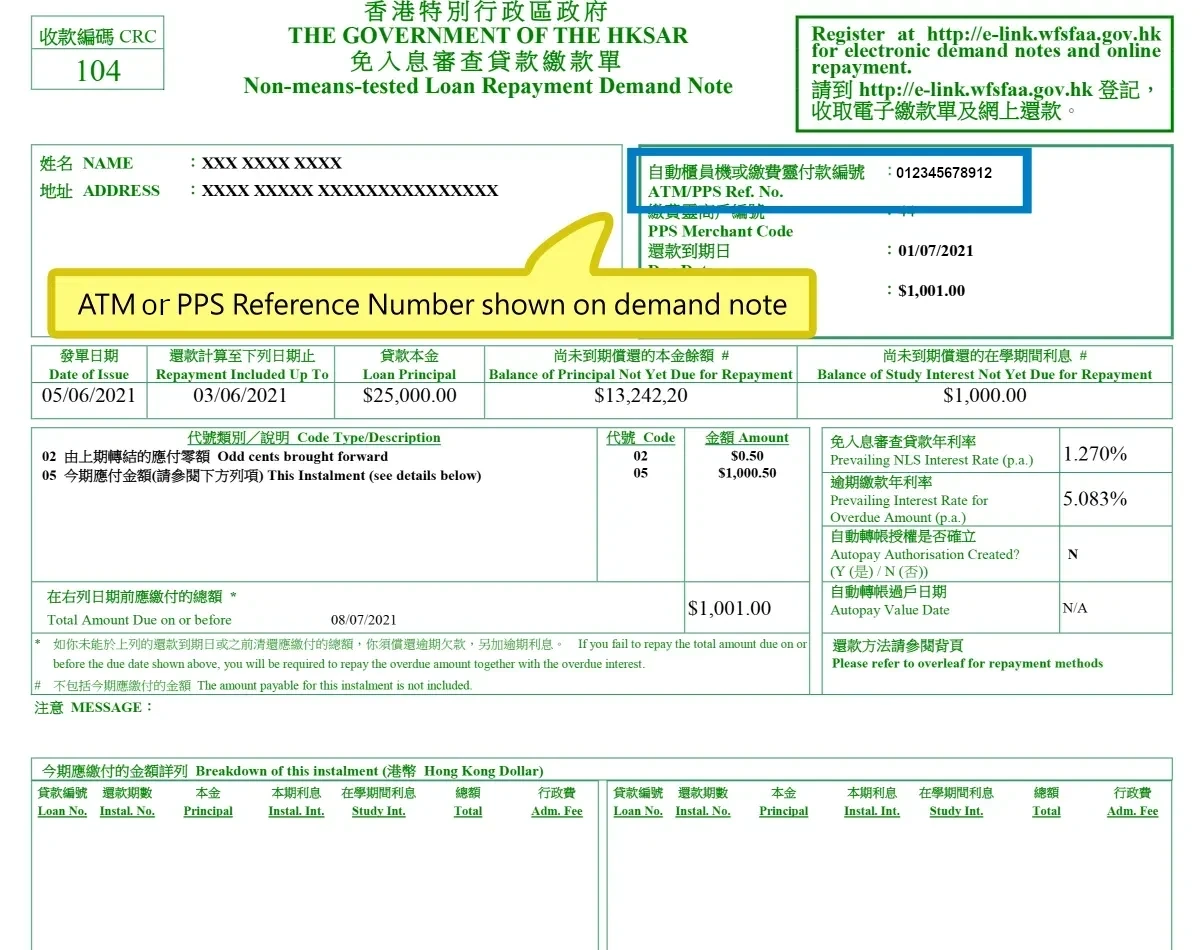
ATM or PPS Reference Number shown on demand note
(c) Loan Reference Number
You may use the loan reference number of any of your loan accounts to register with My Bills service. The loan reference number could be found on the letter of commencement of repayment or the repayment schedule.
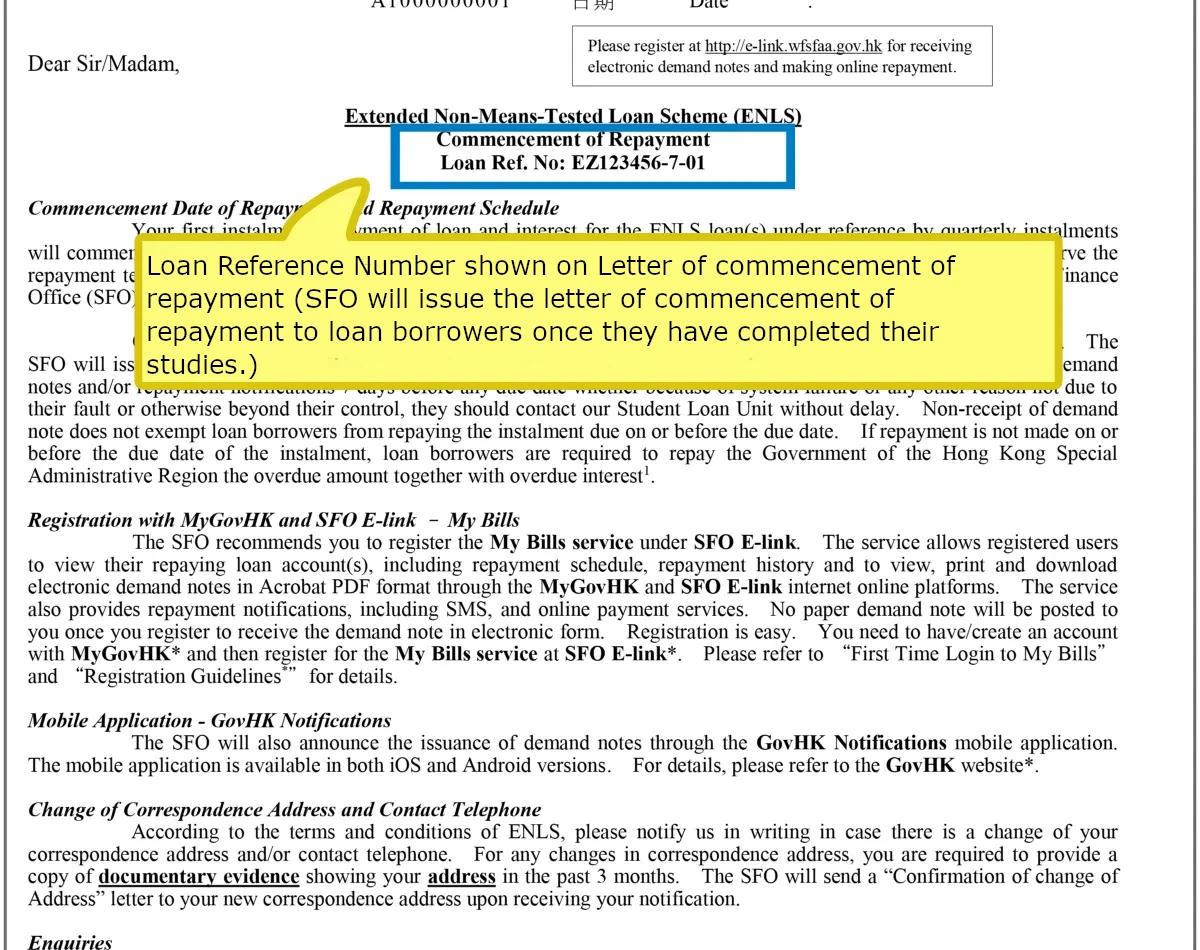
Loan Reference Number shown on Letter of commencement of repayment
(SFO will issue the letter of commencement of repayment to loan borrowers once they have completed their studies.)
(c) Loan Reference Number
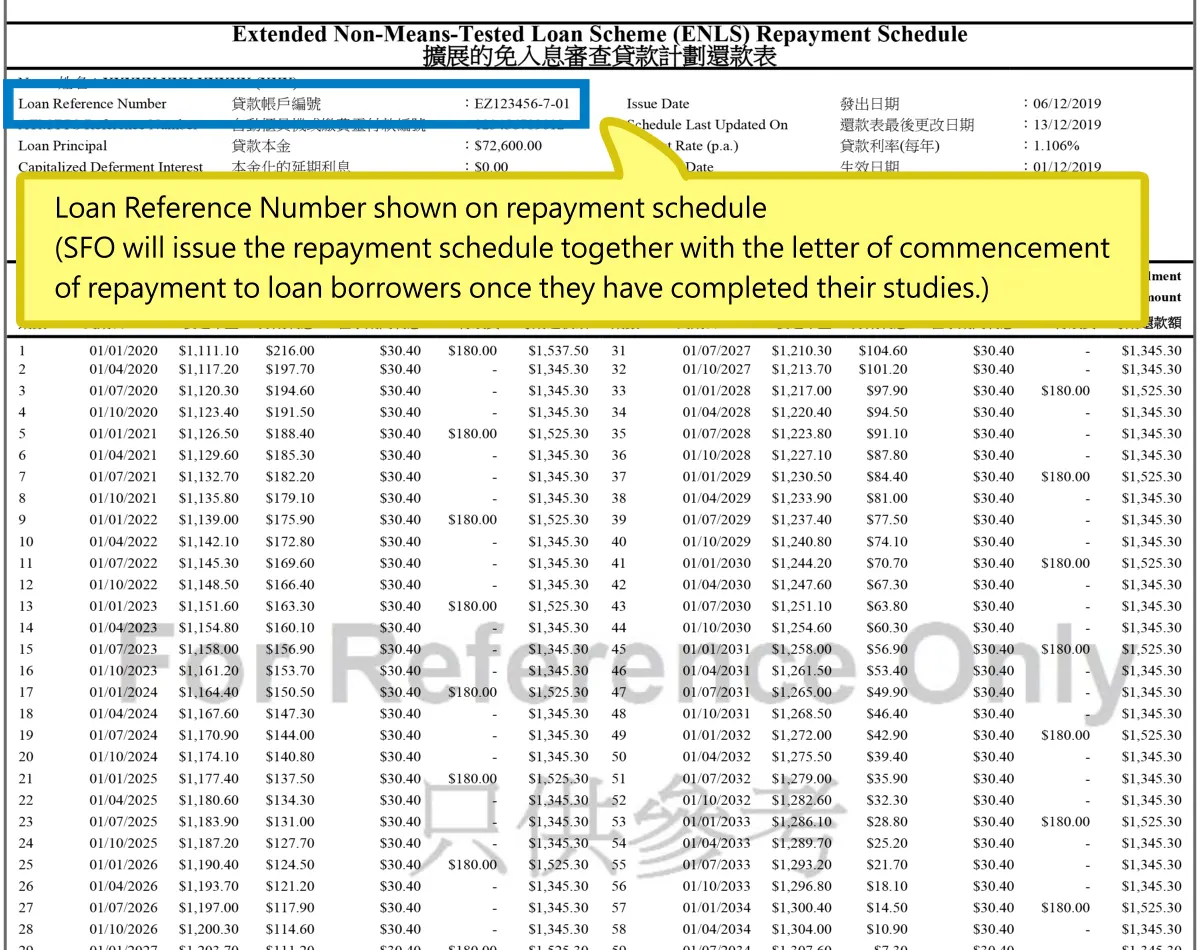
Loan Reference Number shown on repayment schedule
(SFO will issue the repayment schedule together with the letter of commencement of repayment to loan borrowers once they have completed their studies.)